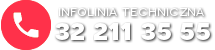WYBIERZ MARKIĘ
TOPIC CATEGORY
What is the difference between the exta life system and the exta free system?
The exta life system is a new quality of home installation control. Thanks to two-way data transmission, it is possible to track the current state of the installation. The exta free system does not provide this information. The EFC-01 controller (as opposed to EFC-02) allows remote control of the installation via a link with a dynamic IP address (via DDNS). The software update of receivers, as well as the possibility of remote configuration of receivers is undoubtedly a convenience. You do not need to manually (as it was in exta free) set the receiver's operating mode. Each receiver is automatically reported in the application. In the exta free system, you must add each element manually.
Does the EFC-01 controller work with exta free system devices?
The EFC-01 controller has been equipped with two independent radiolines. This enables cooperation with the exta free system. A software upgrade is required for correct operation. Details of the exchange will be provided by the Technical Advisor. The new software will be available at the end of 2017.
Where should I download the exta life application?
The exta life application for Android can be downloaded directly from the download section or through the Google Play store. The application requires Android 4.1 or higher. In case of any problems with the application, please contact the technical department at: michal.tyc@zamel.pl.
Which devices can be controlled using the Exta Free system and the EFC-02 Mini controller?
Using the Exta Free system receivers, you can control practically any device in your home, garden, office or workplace. Considering the functionality of the EFC-02 controller, it is dedicated to control lighting (traditional and LED), window roller shutters and entrance gates.Application solutions in cooperation with the RND-01 bell button enable the implementation of the "door bell" function in a smartphone or tablet (functionality in development).
Can I control heating, air conditioning, ventilation using the EFC-02 Mini controller?
The controller has no functionality, which automatically allows you to control the heating or air conditioning system based on the sensor status analysis. Only simple manual control from the level of transmitters created in the application is involved. These transmitters, after being assigned to the system's receivers, can, for example, close / open a particular heating circuit with underfloor heating (via electrovalves) or switch on / turn off the air conditioning / ventilation system.
If you already have the Exta Free system installed, can you integrate it with the EFC-02 Mini unit?
Using the Exta Free system receivers, you can control practically any device in your home, garden, office or workplace. Considering the functionality of the EFC-02 controller, it is dedicated to control lighting (traditional and LED), window roller shutters and entrance gates.Application solutions in cooperation with the RND-01 bell button enable the implementation of the "door bell" function in a smartphone or tablet (functionality in development).Najszybszym sposobem integracji jest przeniesienie funkcjonalności fizycznych nadajników do nadajników wirtualnych poprzez funkcję klonowania. Funkcja ta dostępna dla całych nadajników jak również pojedynczych przycisków.
What do you need to install the EFC-02 Mini controller?
Yes - the integration can be done easily and quickly. The EFC-02 Mini controller is just an additional element that allows you to control the system from the level of mobile devices (tablets, smartphones) and increases its functionality with scenarios, time functions and sensor analysis. The EFC-02 installation does not affect the functionality of an already functioning system in any way. The fastest way to integrate is to transfer the functionality of physical transmitters to virtual transmitters through the cloning function. This function is available for entire transmitters as well as for individual buttons.
After starting the application, the message 'No gateway found in the network' is displayed - what should I check?
- check the correct LAN connection (whether the LAN LED on the router lights up and the orange LED in the controller LAN socket).
- check whether the mobile device is connected to the correct Wi-Fi router (routing in the same network as the EFC-02 Mini controller).
- check if the LED on the front panel is not permanently signaling the SD card in the controller.
In the case of remote access via the Internet or in a situation where the controller is in a different network than our tablet / smartphone, you must use the tab 'remote access' when logging in (option marked in the login window). If you want to use remote access, you must first perform the appropriate IP or port forwarding (on the Wi-Fi router or directly on the router of the network administrator) - for this purpose, it is best to contact the administrator directly. The EFC-02 Mini controller works by default on the 2013 port. Problem logging in to the application - what could be the reason? If during the login to the application the message "Wrong user or password" is displayed:
- check if the username and password you entered are correct.
- check whether the indicator light for SD card error is continuously lit on the front panel
If the "SD card error" light is on continuously, it means damage to the card installed in the controller. The device should then be sent back to the complaint in order to replace the card and possibly reconstruct the configuration.
- check whether the mobile device is connected to the correct Wi-Fi router (routing in the same network as the EFC-02 Mini controller).
- check if the LED on the front panel is not permanently signaling the SD card in the controller.
In the case of remote access via the Internet or in a situation where the controller is in a different network than our tablet / smartphone, you must use the tab 'remote access' when logging in (option marked in the login window). If you want to use remote access, you must first perform the appropriate IP or port forwarding (on the Wi-Fi router or directly on the router of the network administrator) - for this purpose, it is best to contact the administrator directly. The EFC-02 Mini controller works by default on the 2013 port. Problem logging in to the application - what could be the reason? If during the login to the application the message "Wrong user or password" is displayed:
- check if the username and password you entered are correct.
- check whether the indicator light for SD card error is continuously lit on the front panel
If the "SD card error" light is on continuously, it means damage to the card installed in the controller. The device should then be sent back to the complaint in order to replace the card and possibly reconstruct the configuration.
What to do when the controller reports an SD card error?
Inside the controller, a 4GB Micro SDHC card is installed. This card is necessary for correct operation of the controller. The card stores all configuration settings related to user accounts and system logs necessary during the service. If for some reason it will not be possible to communicate with the SD card, the controller will signal it with the illumination of the red diode, SD card error on the front panel. In this situation, it is necessary to send the controller back to the site in order to diagnose the problem, possibly replace the SD card and if possible reconstruct the configuration settings.
How is the EFC-02 Mini controller recognizable in a LAN?
Each EFC-02 Mini controller has a unique MAC address and the name under which the controller is visible in the network. The address and name by default are linked to the controller's serial number in the Exta Free system. This number is set at the factory during programming.The MAC address is fixed and can not be changed by the user. The name of the controller can be edited from the CONFIGURATION tab, so that it can be adapted to our needs, eg flat_1, flat_2. The MAC address and default controller name are found on the sticker located on the underside of the controller.
When is the software change required on the EFC-02 Mini controller?
A change of the software in the controller is needed when the application update requires it. Each time after updating the application, enter the "About the system" tab and check the currently installed software version in EFC-02. Then, in the "Files to download" tab on the extafree.pl website, check the current version of the software. In the event of non-compliance, the software should be updated in the EFC-02 Mini controller.
How to upgrade the software in the EFC-02 Mini controller?
1. Download the current version of the software from www.extafree.pl.
2. Connect the EFC-02 controller to the USB port of the PC.
3. The controller will report in the system as an external memory "ZAMEL UPGRADE DISC".
4. To update the software, delete the * .bin file located on the ZAMEL UPGRADE DISC disk and then copy the new file there.
5. After completing the copying process, disconnect the controller from the PC.
6. The software is updated.
2. Connect the EFC-02 controller to the USB port of the PC.
3. The controller will report in the system as an external memory "ZAMEL UPGRADE DISC".
4. To update the software, delete the * .bin file located on the ZAMEL UPGRADE DISC disk and then copy the new file there.
5. After completing the copying process, disconnect the controller from the PC.
6. The software is updated.
What is the EFC-02 controller range?
Communication between the EFC-02 controller and exta free system components is carried out on the radio using the 868.32 MHz frequency. The operating range depends on the type of device the controller works with. In an open area the range is typically from 150 to 300 m. The presence of various types of obstacles such as walls, ceilings, free installation in the place of system installation limits its range to about 50 - 60 m. In justified cases, it is possible to increase the range by using RTN-01 retransmitters.
Can I connect remotely with the EFC-02 controller using the internet?
This connection is possible, but only for users who have a fixed external IP address.
Access via the Internet is not possible for services such as Neostrada, where the external IP address changes dynamically.
In the case of a permanent external IP address, first appropriate redirections must be made to the router.
1. When the external IP address is free, you can use directly the option of redirecting the internal IP address under which the controller is seen in the LAN to an external IP address. You can do it in two ways:
- using the "Network settings" tab, you must manually set the controller's IP address and other parameters in the local network. Then, this address should be redirected to the external address we have.
- Another way is to configure the router so that the controller with the specified MAC address receives the same address in the LAN after DHCP. Then, this address should be redirected to the external address we have.
2. When the external IP address is already taken, use the port forwarding function.
Controller works by default on the port of 2013.
If you try to connect to the EFC-02 controller via the Internet when logging in to the application, select the option of remote access and enter the necessary data: external IP address under which the controller is viewed and the port number. If you work on the default port, enter 2013.
Access via the Internet is not possible for services such as Neostrada, where the external IP address changes dynamically.
In the case of a permanent external IP address, first appropriate redirections must be made to the router.
1. When the external IP address is free, you can use directly the option of redirecting the internal IP address under which the controller is seen in the LAN to an external IP address. You can do it in two ways:
- using the "Network settings" tab, you must manually set the controller's IP address and other parameters in the local network. Then, this address should be redirected to the external address we have.
- Another way is to configure the router so that the controller with the specified MAC address receives the same address in the LAN after DHCP. Then, this address should be redirected to the external address we have.
2. When the external IP address is already taken, use the port forwarding function.
Controller works by default on the port of 2013.
If you try to connect to the EFC-02 controller via the Internet when logging in to the application, select the option of remote access and enter the necessary data: external IP address under which the controller is viewed and the port number. If you work on the default port, enter 2013.
What is the use of the transmitter / button cloning function?
The function of cloning entire transmitters or individual buttons is extremely useful when transferring the functionalities of an already existing Exta Free system to a mobile application. Using cloning, you can directly transfer the functionality of physical transmitters to the virtual transmitters created in the application. The typical procedure is that creating a virtual transmitter in the application must be associated with a specific system receiver. You need access to the PROG button. receiver. Physically, this means that we need to find a specific receiver and add a transmitter to it. Very often, especially in finished objects, this may involve some difficulties. Then the cloning function works perfectly.Just create a virtual transmitter in the application and select the function 'Clone transmitter'. When the controller enters standby mode, press any button on the transmitter you want to clone. After confirmation, the functionality is transferred to the application. All transmitters can be cloned only with types, for example to the virtual transmitter RNK-04, only the physical transmitter RNK-04 can be cloned. Button cloning is completely arbitrary. Using this function, we can transfer the entire system to a mobile device in a matter of minutes.
Does Zamel offer DC chimes?
Only some of the electromechanical chimes will also operate on direct current (8-12 V DC) and they include:
- BIM-BAM GNT-921
- GLASSO GNT-248
- LARGO GNT-208
- FORTE GNT-223
None of the electromechanical bells will work on direct current. Electronic bells will work without a problem, sometimes you may need to replace the poles (plug in the power wires to the bell).
- BIM-BAM GNT-921
- GLASSO GNT-248
- LARGO GNT-208
- FORTE GNT-223
None of the electromechanical bells will work on direct current. Electronic bells will work without a problem, sometimes you may need to replace the poles (plug in the power wires to the bell).
Do I have to have a transformer for 8 volts and chimes?
Yes. These are chimes intended for low voltage installations, so they can not be connected directly to the 230V mains and it is necessary to have an additional transformer. For people who have a 230 V bell installation, bells and chimes are designed for 230 V version and then no additional transformers are needed. Therefore, when choosing the version of the bell and chime should pay attention whether we buy a version for 8 V (eg GNT-921 BIM-BAM) or for 230 V (eg GNS-921 BIM-BAM).
What does the term "trigger voltage" used for some electronic bells mean?
All chimes and electromechanical bells and some of the electronic bells are powered directly by the voltage given by the bell button and in them we only talk about the power supply voltage because it is also the trigger voltage (causing the given ring to start playing).
But there are several electronic bells in our offer in which the power and trigger voltage are different.
Electronic bells such as: GNU-209 WESTMINSTER, GNU-913 TRÓJTONOWY and DNU-912 16 MELODIA are battery-operated and the voltage supplied by a bell button from a wide range from 8 - 230 V is only and exclusively a trigger voltage (causing the start of playing melody or sound).
But there are several electronic bells in our offer in which the power and trigger voltage are different.
Electronic bells such as: GNU-209 WESTMINSTER, GNU-913 TRÓJTONOWY and DNU-912 16 MELODIA are battery-operated and the voltage supplied by a bell button from a wide range from 8 - 230 V is only and exclusively a trigger voltage (causing the start of playing melody or sound).
Can an additional send button be added to the wireless chimes?
It depends on the model. Some of the chimes give you the option to program additional buttons yourself, and some have fixed code, and in their case it is not possible. It is always specified in the instructions for the given bell as well as in the technical data on our website.
It depends on the model. Some of the chimes give you the option to program additional buttons yourself, and some have fixed code, and in their case it is not possible. It is always specified in the instructions for the given bell as well as in the technical data on our website.
It does not really require any power supply. The button for this bell uses a unique technology in which the energy generated by the pressure force on the button is converted into an electrical energy sufficient to send a radio signal. Thanks to the fact that this button does not have any standard power source, it is also waterproof and works even after full sinking in water.
Why is the range of wireless chimes noticeably lower in the building than given in the technical data for the given bell?
The range given in the technical data of wireless chimes is always a range referring to the open area, i.e. where there are no obstacles between the button and the bell. In buildings, the range depends not only on the distance, but also on many factors such as the number of walls and their thickness, what they are made of, the number and type of other electronic devices in rooms, etc. etc. All these factors affect the range of the device for obvious reasons it must be smaller than under ideal conditions without any obstacles along the way such as walls. Therefore, the actual range in a given building can be determined only by way of an actual test of the device in that building and therefore the range is always given only in completely repeatable conditions, such as the open area.
Can the installation of the wireless button affect the ringing range?
Yes. We will significantly restrict the range of the bell if, for example, the button is installed directly on a metal post or other metal surface.Metal is a serious barrier to radio waves and has a significant impact on the range of radio equipment. In case when the only place to install the bell button is a metal post between the button, and that post put a thicker non-metallic material such as a piece of board or some plastic that physically gave away the button from the surface of the metal post.
How long are the carbon monoxide sensors produced by Zamel?
The carbon monoxide sensors produced by Zamel have a lifetime of at least 3 years. After this period, it is expected that you will need to replace the device with new ones. Consumption of the sensor is signaled by the self-diagnostic system in which each of our sensors is equipped. The signaling method is described in detail in the instruction manual for a given sensor.
Are the carbon monoxide and gas sensors manufactured by Zamel ready for operation right after connecting?
Both gas sensors and carbon monoxide after connecting the power require some time to warm up the sensor. Warming up is adequately signaled by the controls on the device and it may take time depending on the device and the time it was stored for up to several minutes.The method of signaling the warm-up of the device depends on the type of sensor and it is described in detail in its manual.
At what height should carbon monoxide detectors be mounted, and at which gas sensors?
It is assumed that carbon monoxide sensors should be mounted at a height of about 1.5 m from the ground. We install gas sensors depending on the type of gas we want to detect. In the case of natural gas that is lighter than air, we install the sensor at a height of 0.3 - 1m from the ceiling. In the case of propane-butane gas (LPG), which is heavier than air, we install the sensor at a height of 0.3 - 1m from the ground.
Why can not I find the pricing system prices in the general price list?
The ETERO call system is a system typically for investment inquiries therefore it is not included in the standard price list. We value it for a given investment based on information on the number of transmitters, boards, etc. Please send your queries to this system by email: maciej.dwojak@zamel.pl.
Does the ETERO system need no cabling?
The ETERO system is a wireless system, therefore it does not require any installations. Mounting the system boils down to programming the transmitters to the board and hanging them on the walls. This is a huge advantage of this system because it allows you to save a lot of money on cable installations and is very flexible enabling quick change of installation locations of transmitters and the board.